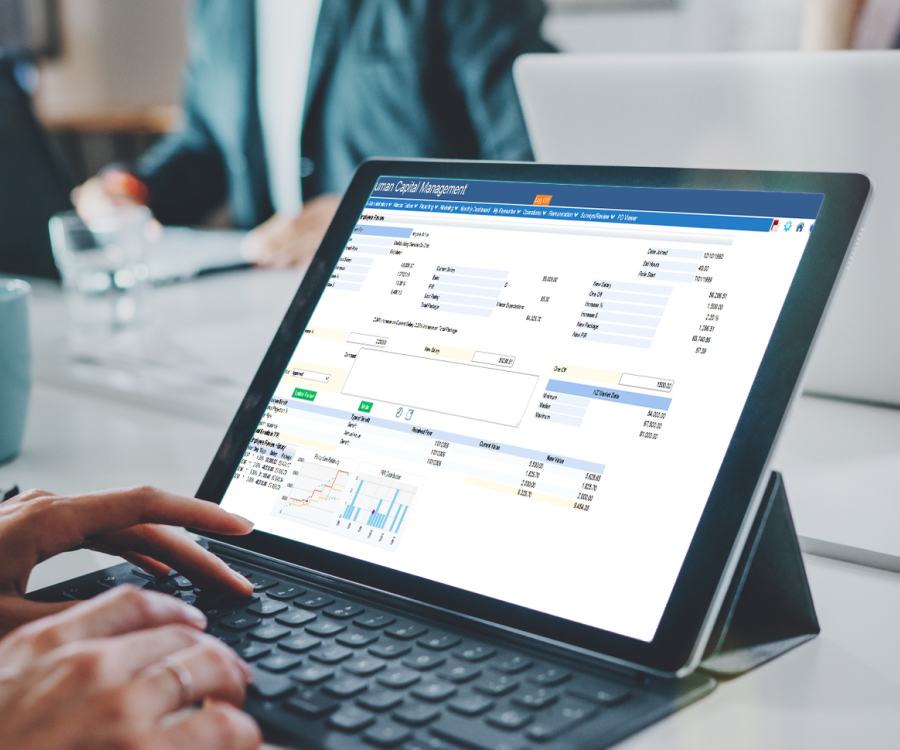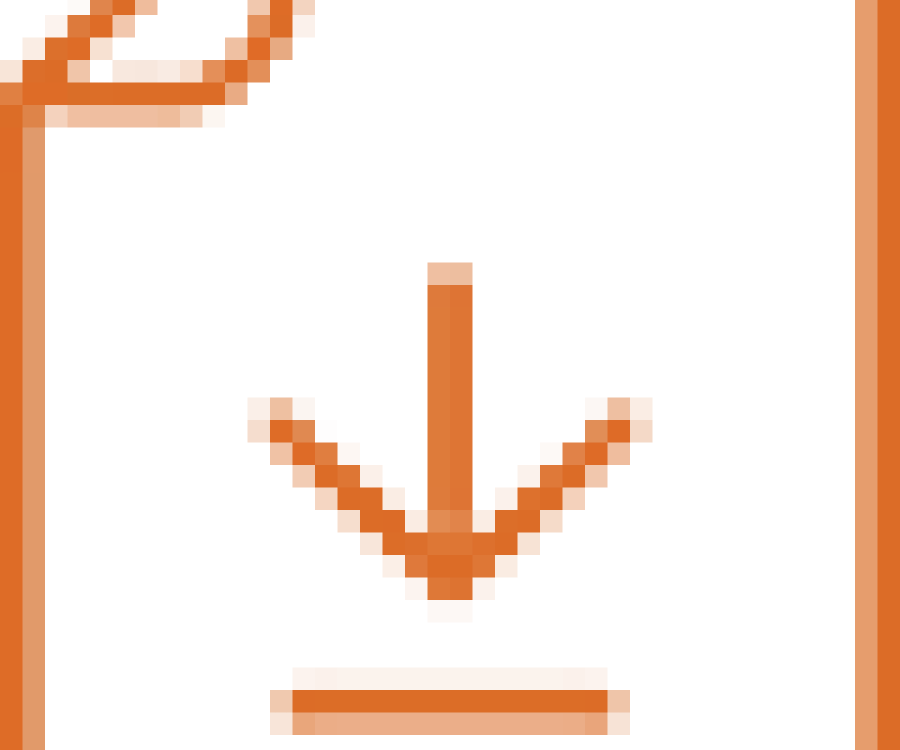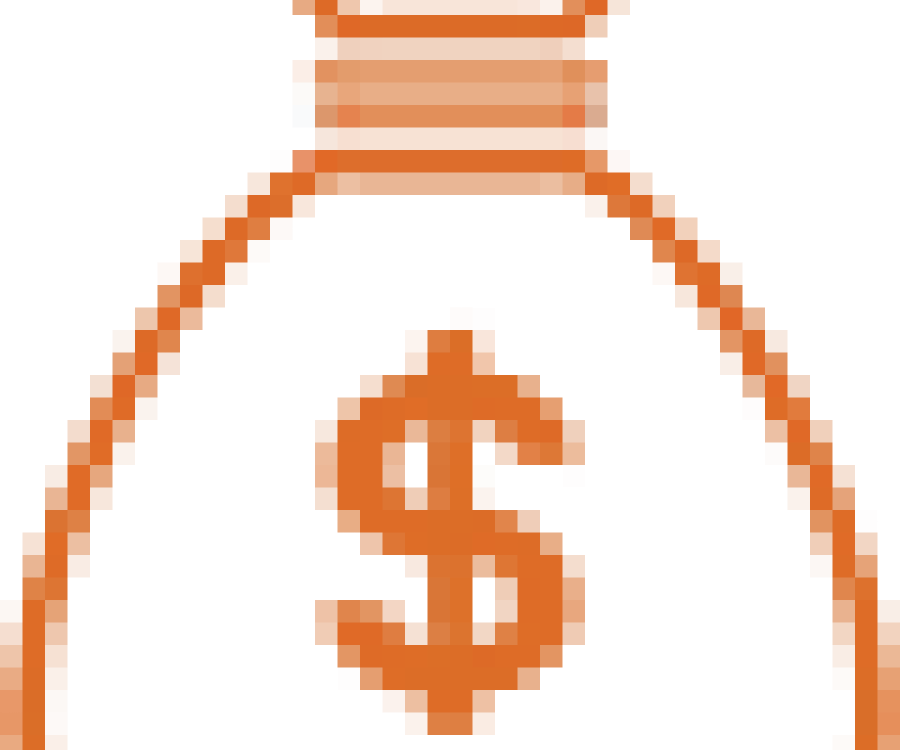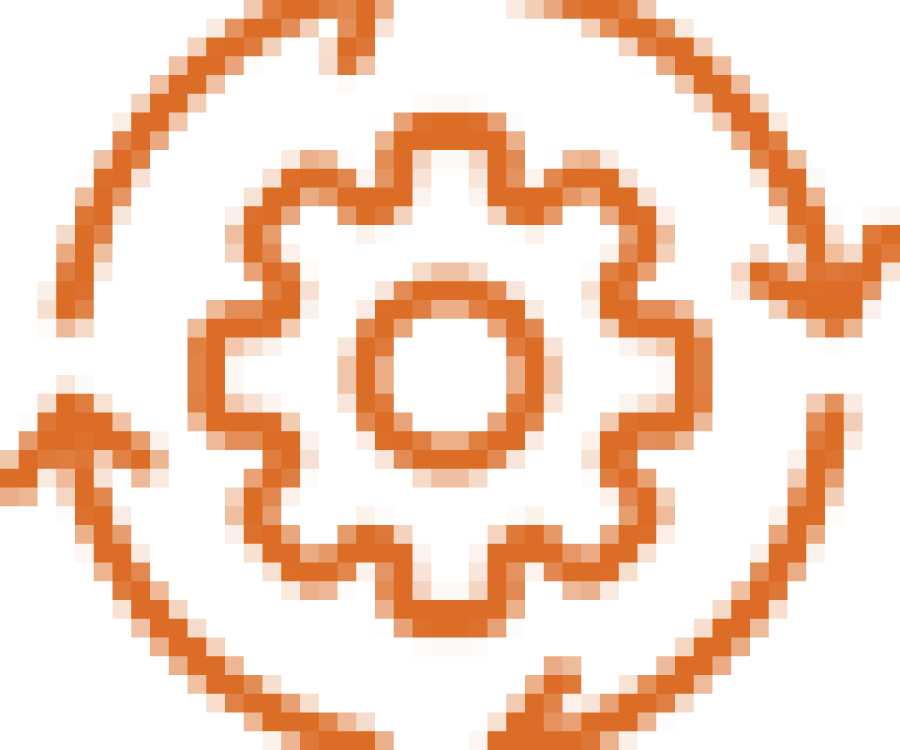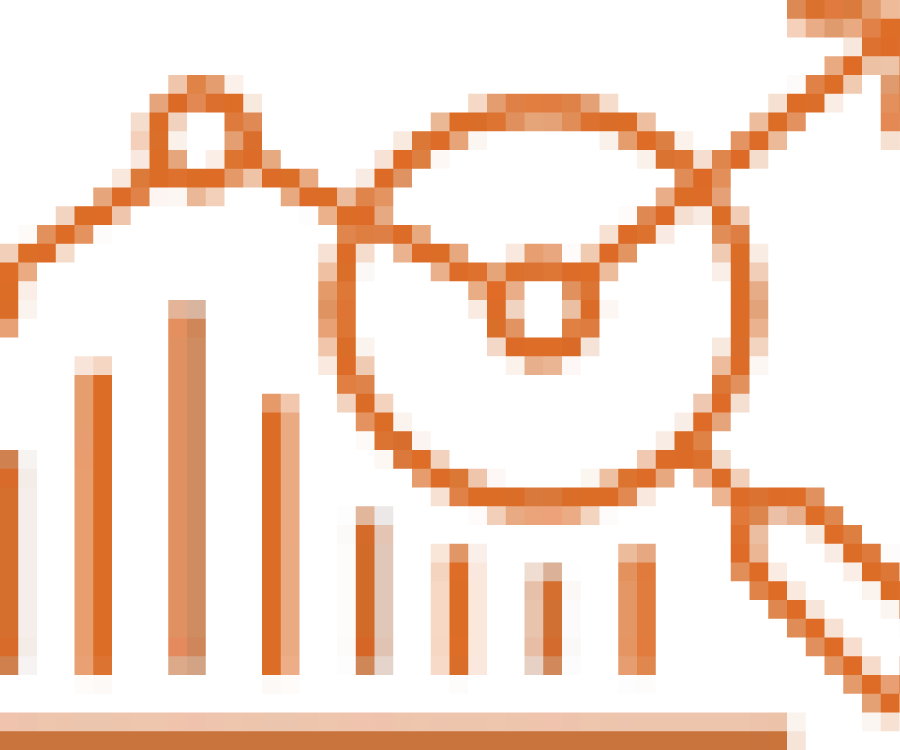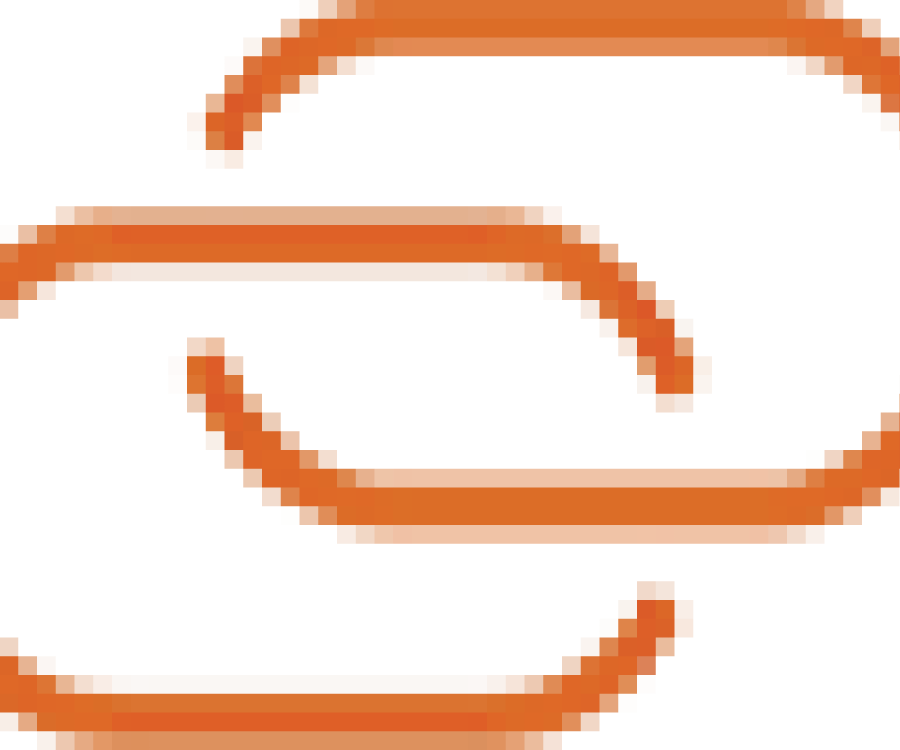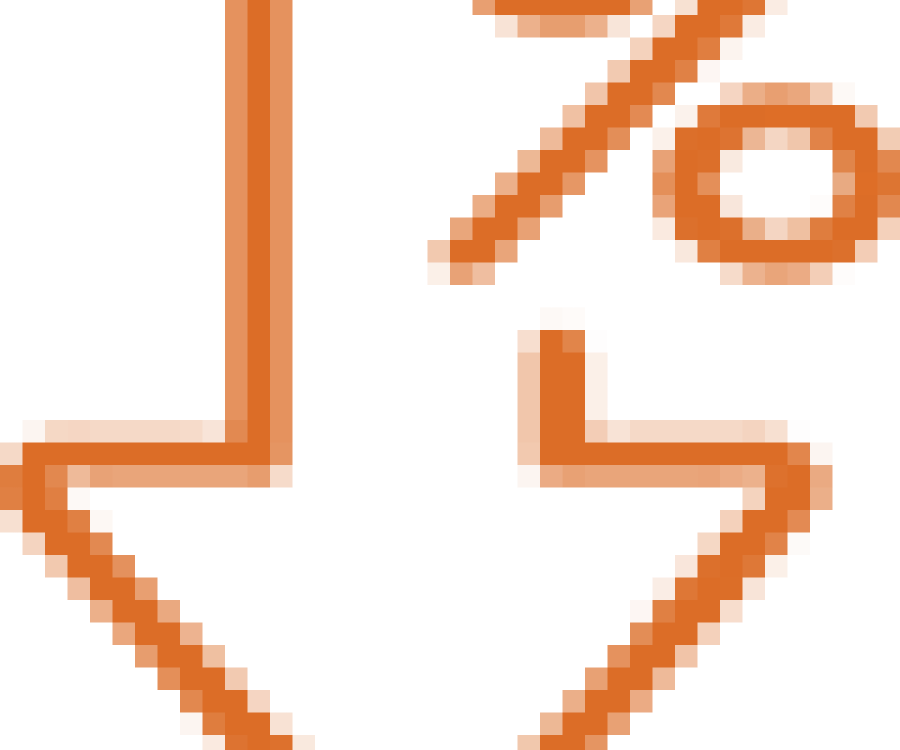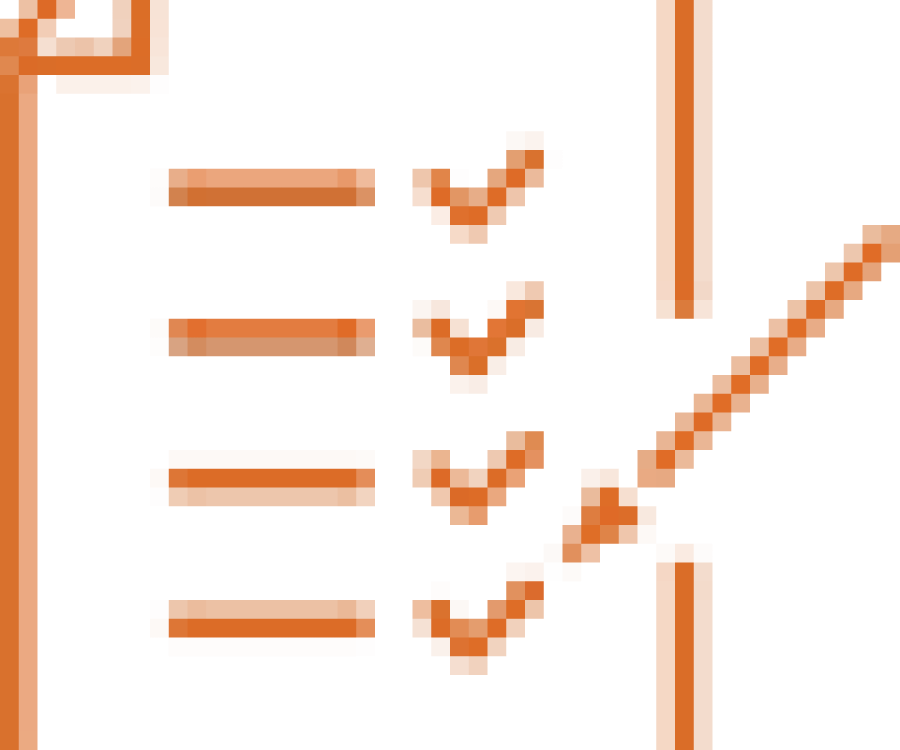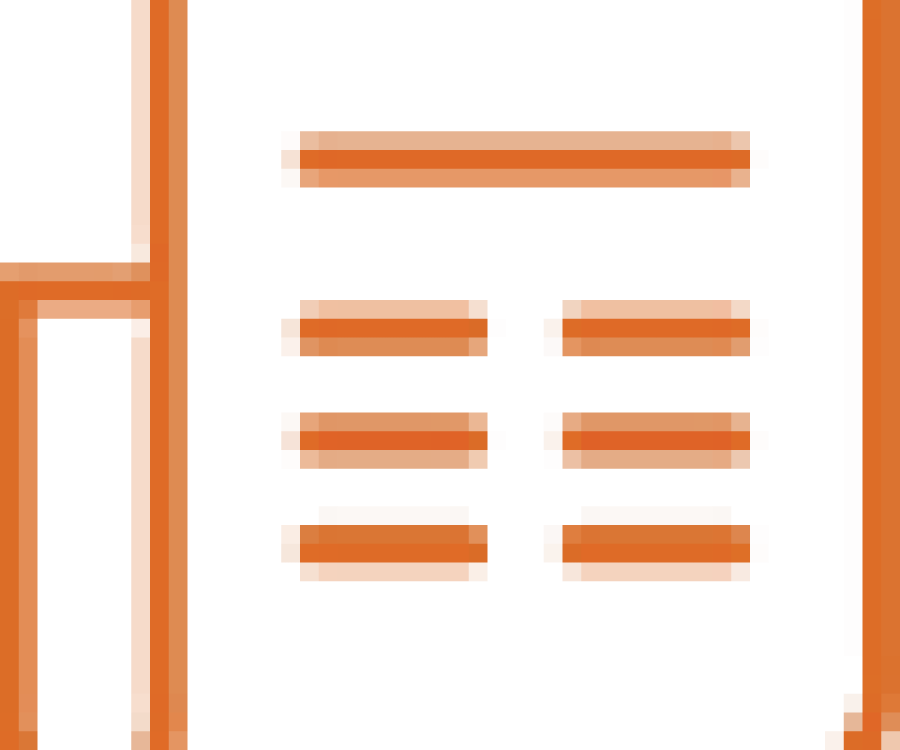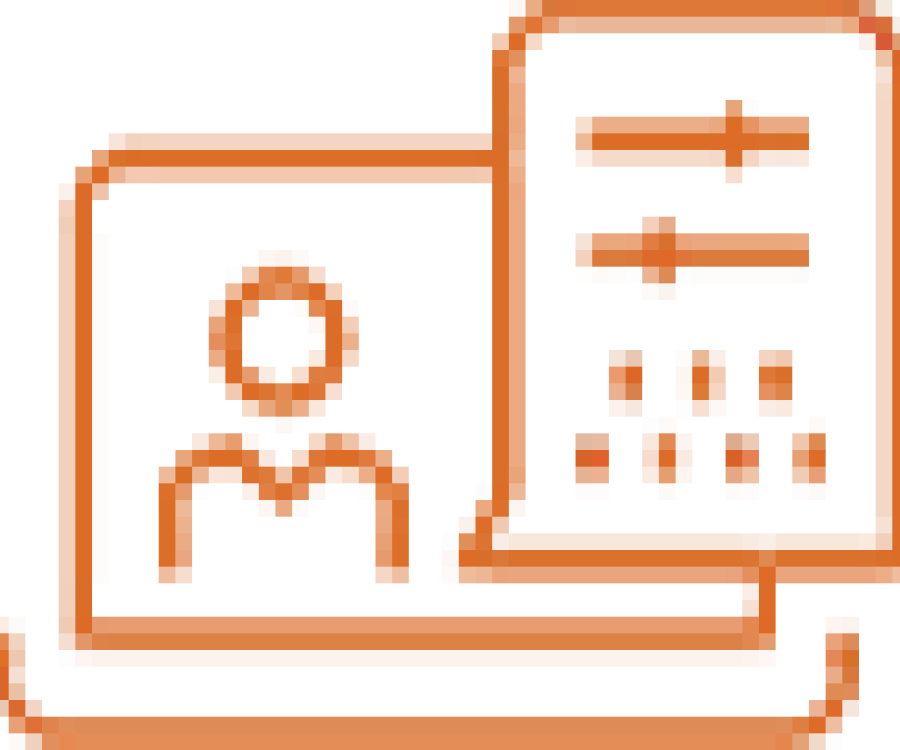Remuneration / Salary Reviews
Take control of remuneration reviews. Stop using spreadsheets and automate the process, including all the elements that affect the salary increase calculation. With all the approval and tracking processes in place, this module does the rest, including advice letter generation.
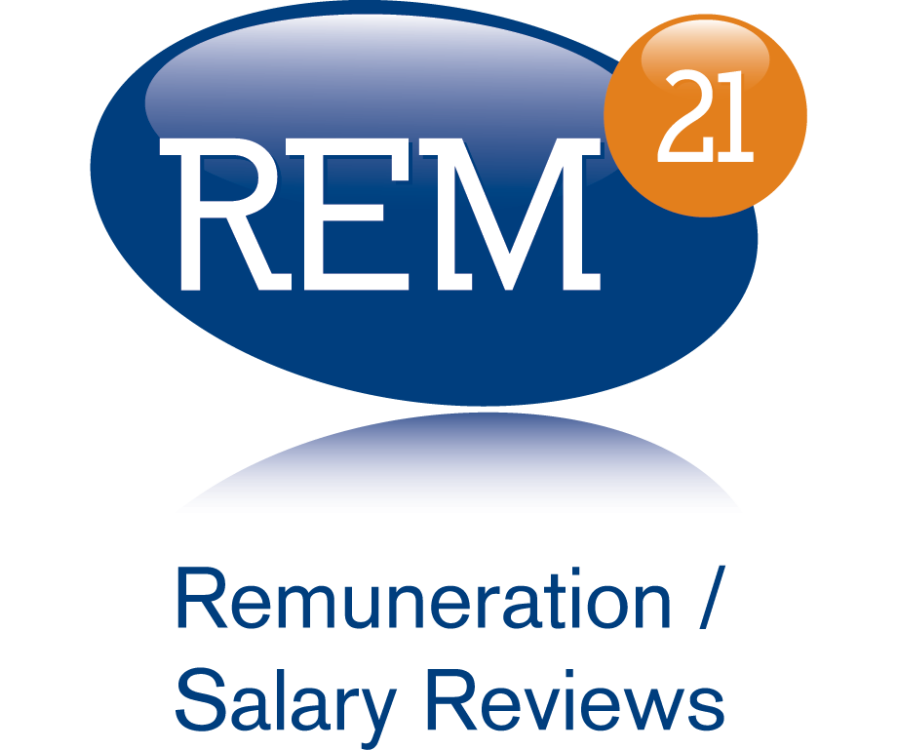
Sophisticated calculations
An intuitive interface enables users to manage recommended increases. Increases can be input as either a fixed sum or a percentage figure. Make recommended increases from the summary list of reviewees. As increases are recommended, the total percentage spend is calculated and checked against the applicable budget.
Lump-sum or one-off payments are authorised via the interface, and you can elect to include them in Review Summary Totals. One-off payments can also be allocated against budgets if required.

Incentives and Bonuses
You can process any Short Term Incentive or Bonus Scheme, no matter how complex, and apply varying weightings to each of the contributing target results.
Multiple profiles can be created within a single incentive scheme to accommodate those employees incentivised on a percentage split, and others whose incentive may rely solely on their performance.

Reports and Letters
A suite of standard reports to help you understand and share the results of your salary or remuneration review. Featuring easy-to-follow graphics, you can track important metrics at a glance, including gender equity across positions in salary ranges or bands. Data is reportable at team, group or organisation level.
When you have authorised your new salary data, the module goes to work to produce advice letters for distribution, completing your remuneration review process.