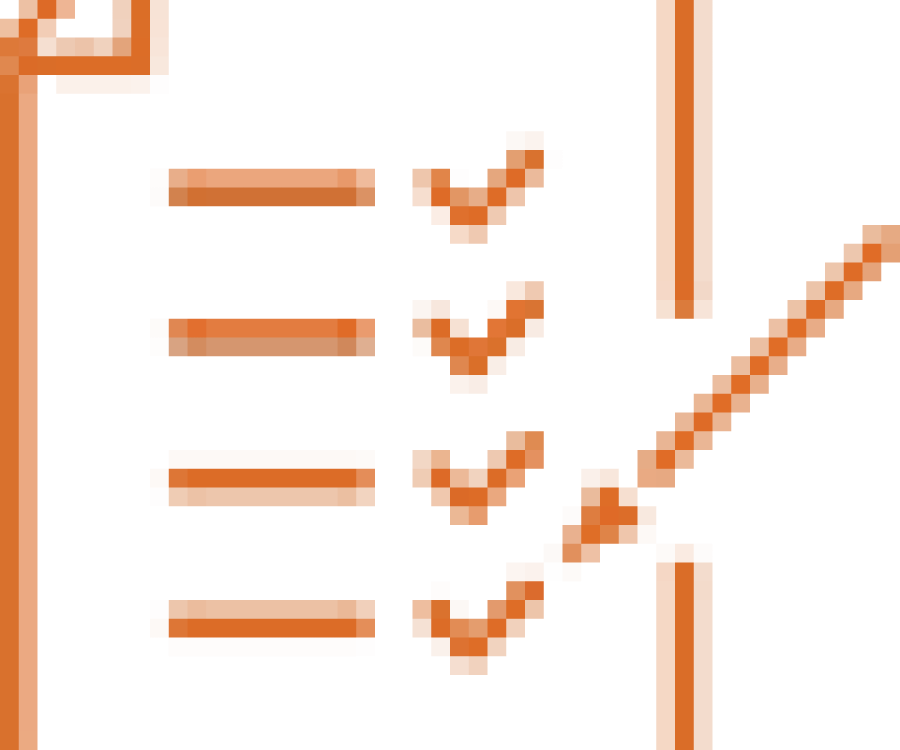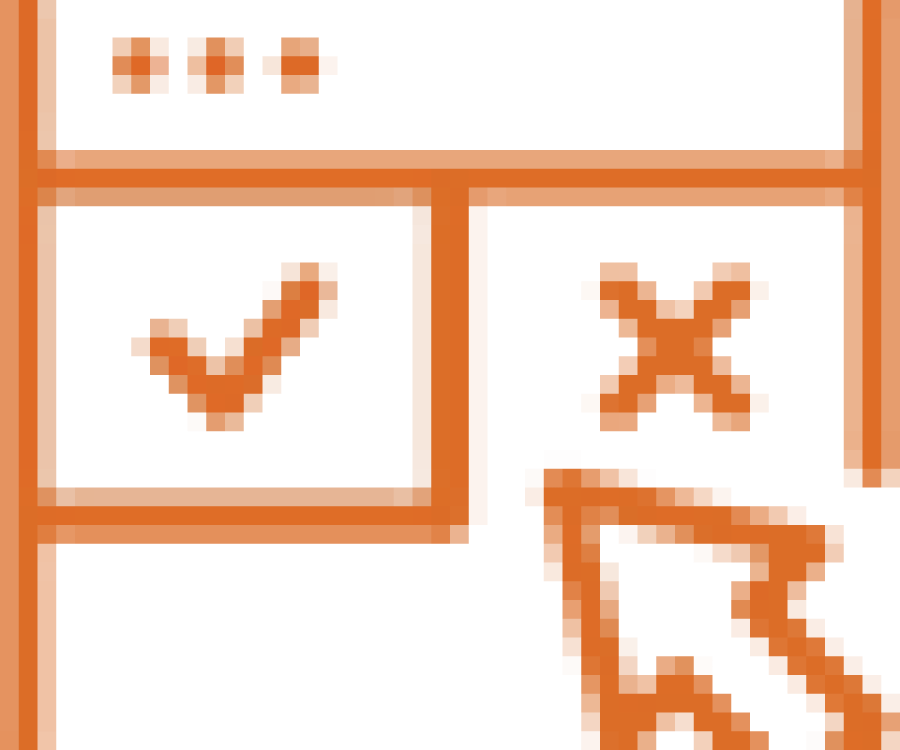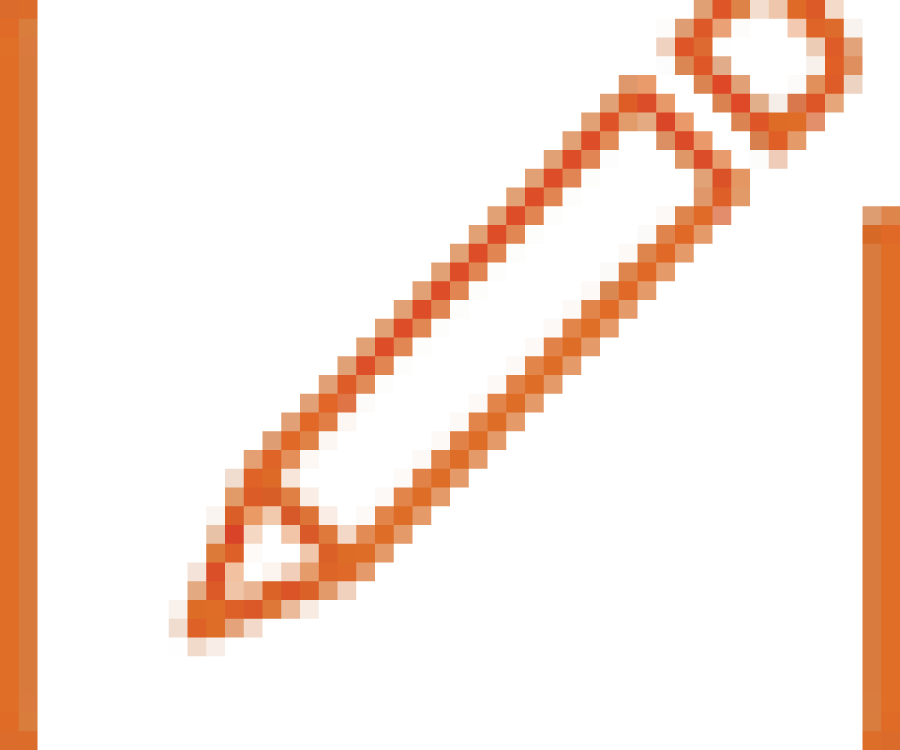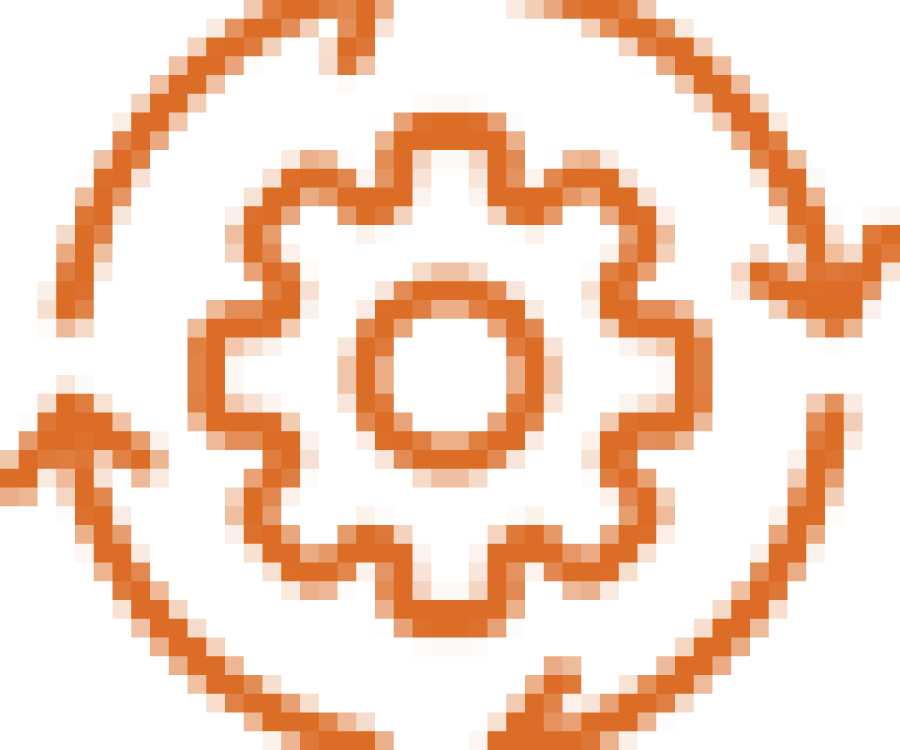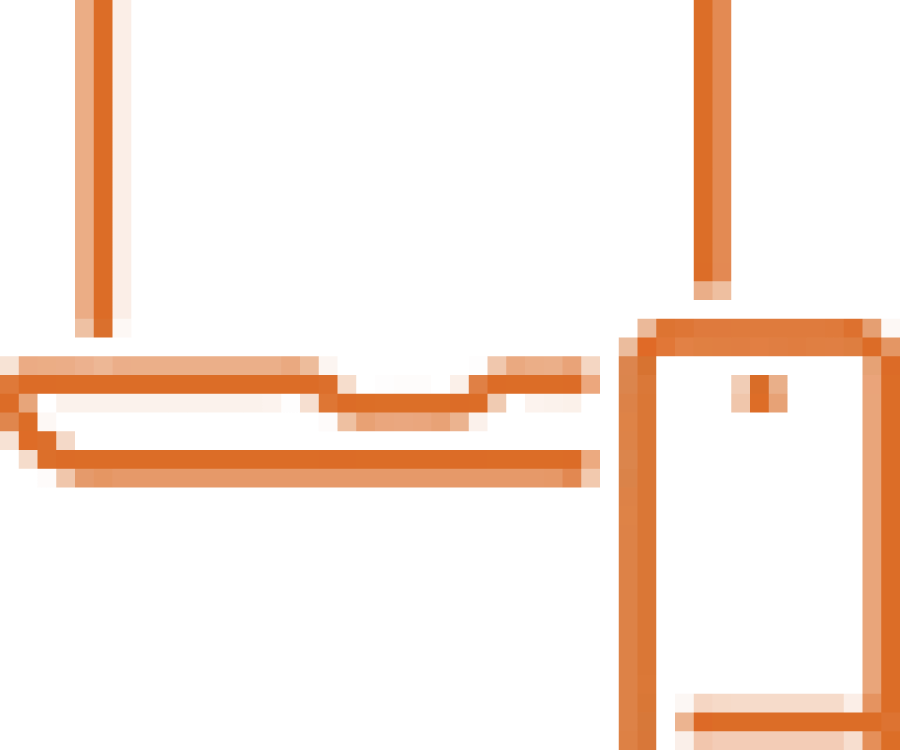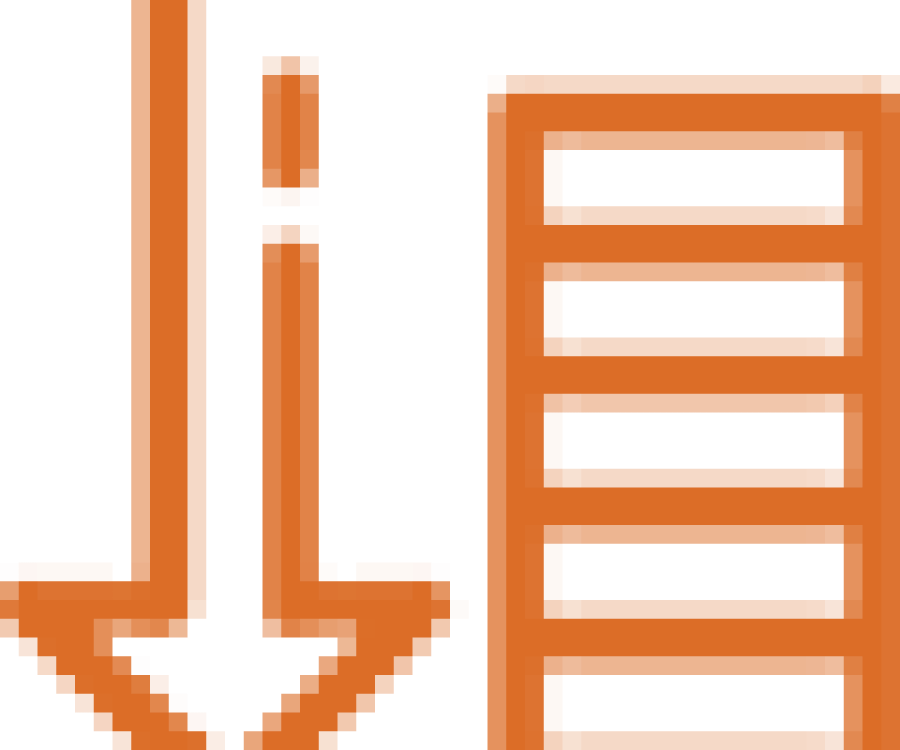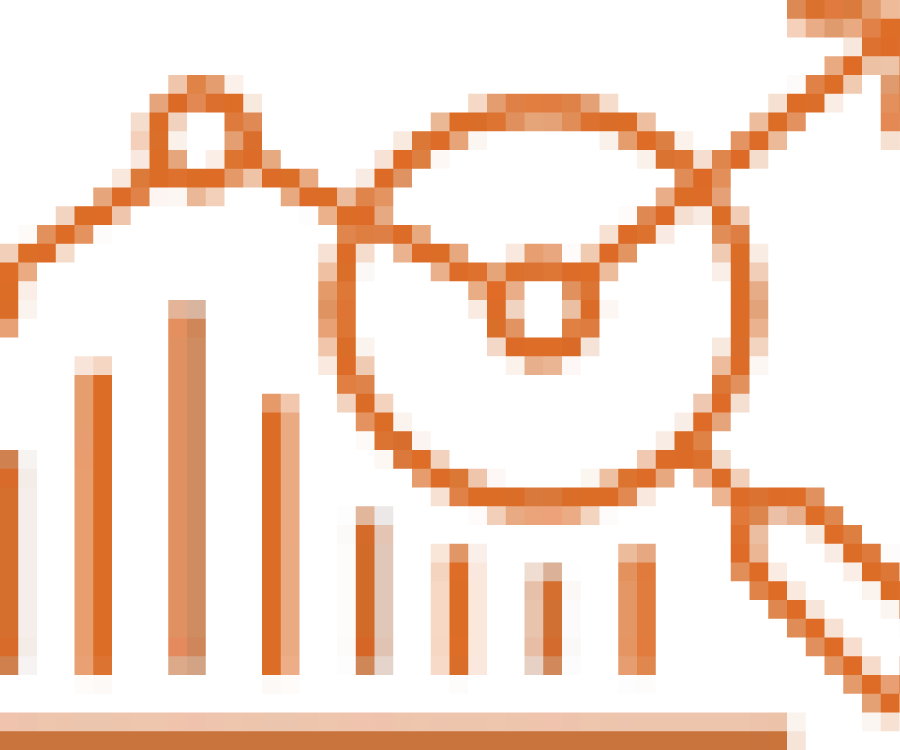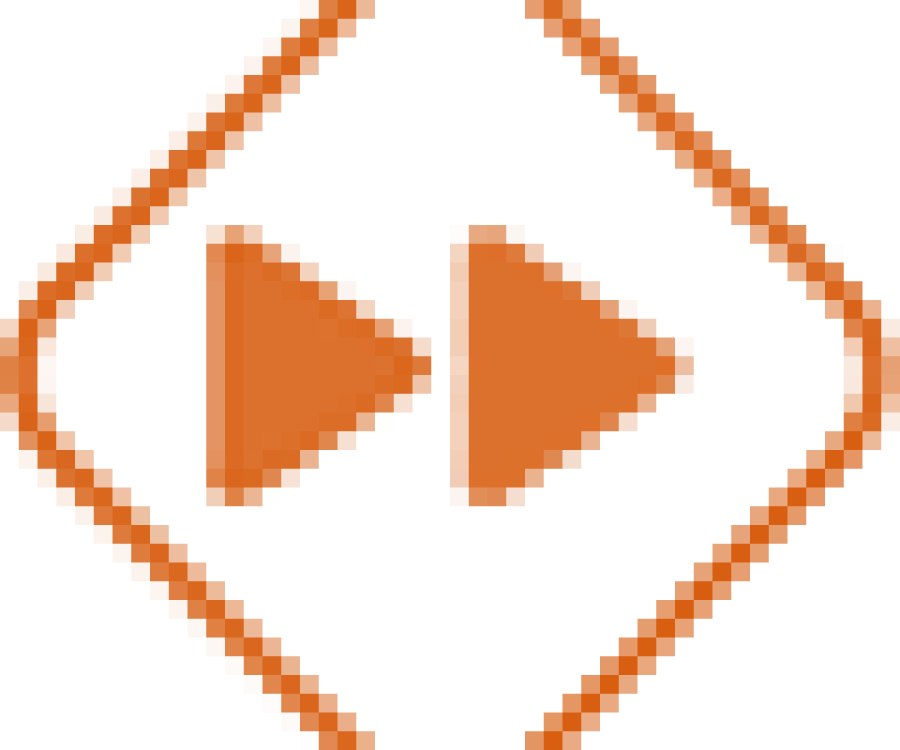Workforce Scheduler
Schedule your resources quickly and easily, online. Visibility of leave and staff unavailability ensure shifts are covered correctly the first time.
System flexibility permits employees to be scheduled individually or by rolling over previous shift schedules. When planning is complete, the module can notify scheduled employees via email or SMS. It can also match skills required for a shift and alert administrators when contracted hours have been exceeded.
Working hand in hand with Time and Attendance, you can capture and interpret actual worked hours.
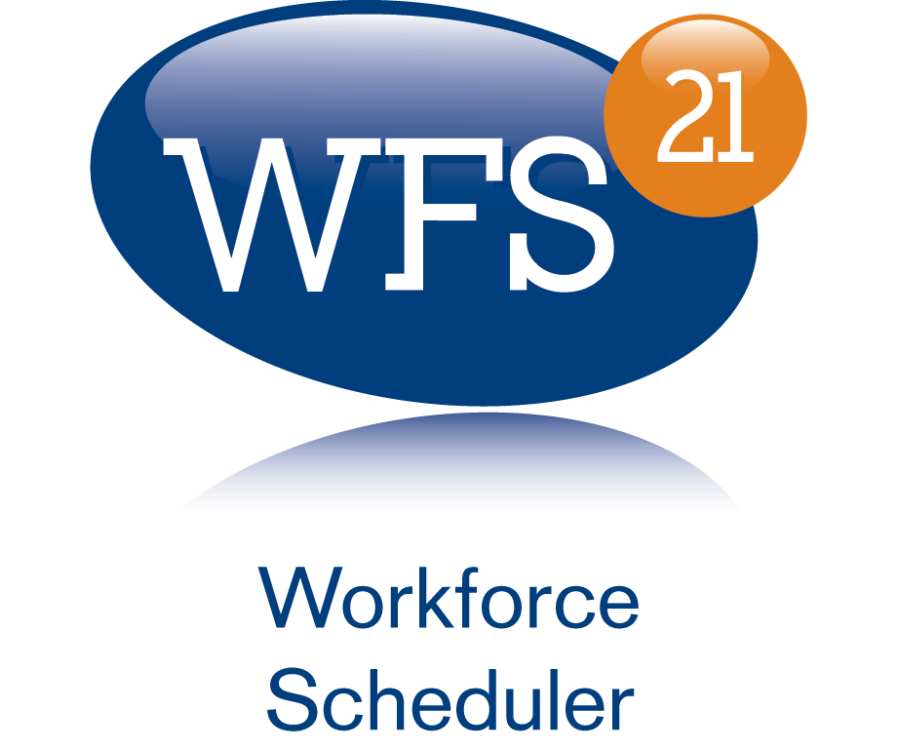
An automatic process
Automatically duplicate staff rosters and shifts into the future, if required. Administrators only need to make adjustments when things change. Being able to allocate and publish rosters in advance helps to keep staff informed, engaged and committed.

You just schedule
The module is fully integrated with your leave and other modules from Frontier Software, making planning a breeze. Changing rosters to manage unscheduled leave is simple, with leave and availability clearly displayed on the planning interface.
Once a roster is published, the Time and Attendance module is automatically updated with the scheduled hours, ready for clocking data to be populated. This process fully integrates with award interpretation and payroll. Simplicity from end-to-end.